Views: 76545 Author: Site Editor Publish Time: 2023-07-23 Origin: Site
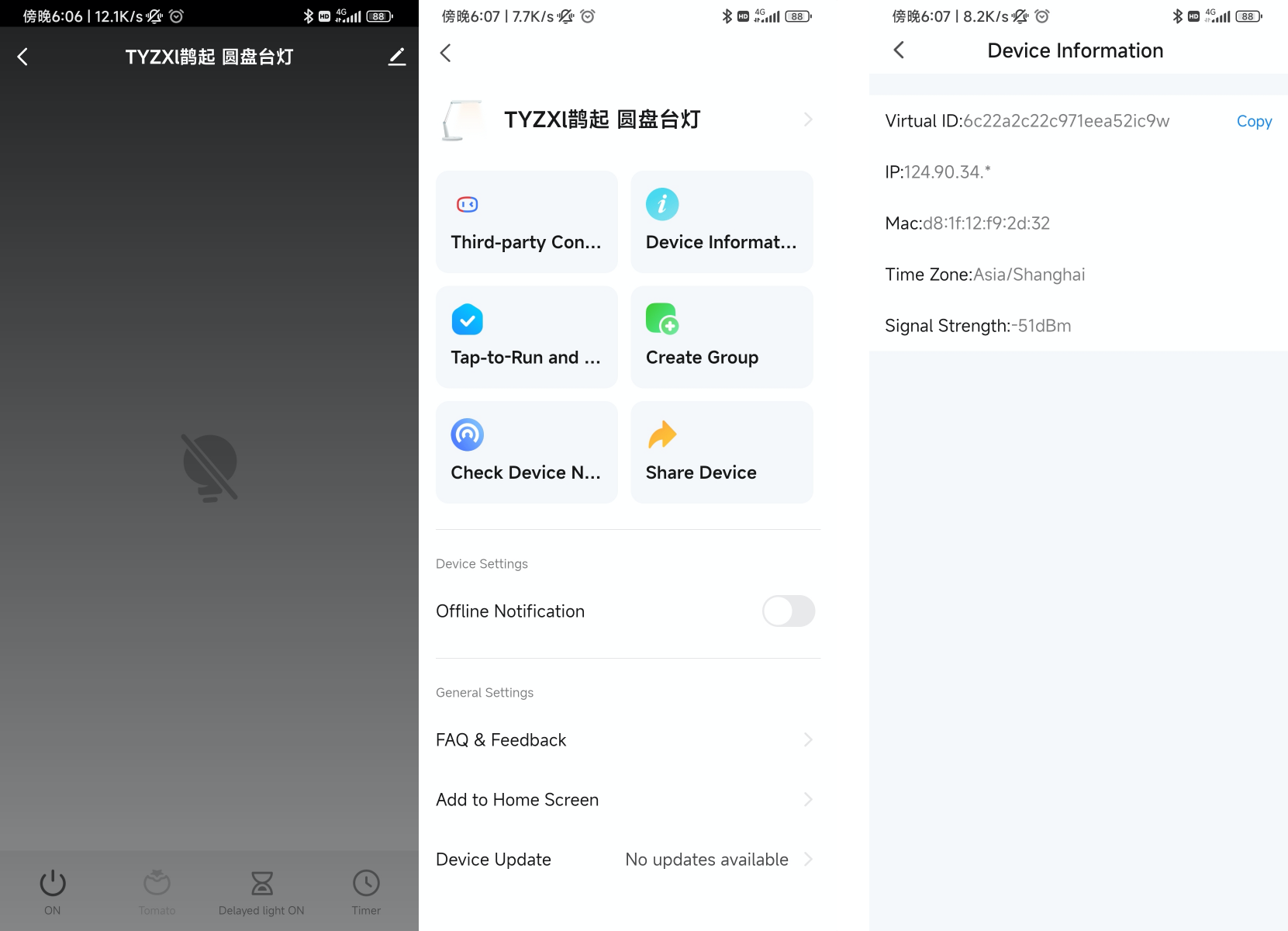
If the device is not connected to the network and needs to know the MAC address,you need to configure the device with the mobile hotspot first and then you can find the MAC address of the device in the App.
The IP address in the device information is the public IP of the device. If you want to know the local IP, you need to find it in the router setting interface.(Why is the IP address displayed in device information not the same as my home network IP address?)
Home | Products | News | About Us | Contact Us | FAQ | Privacy Policy